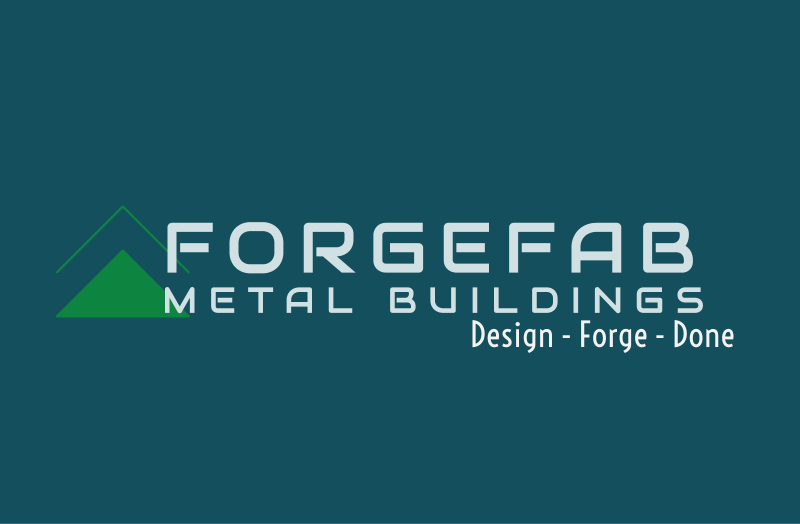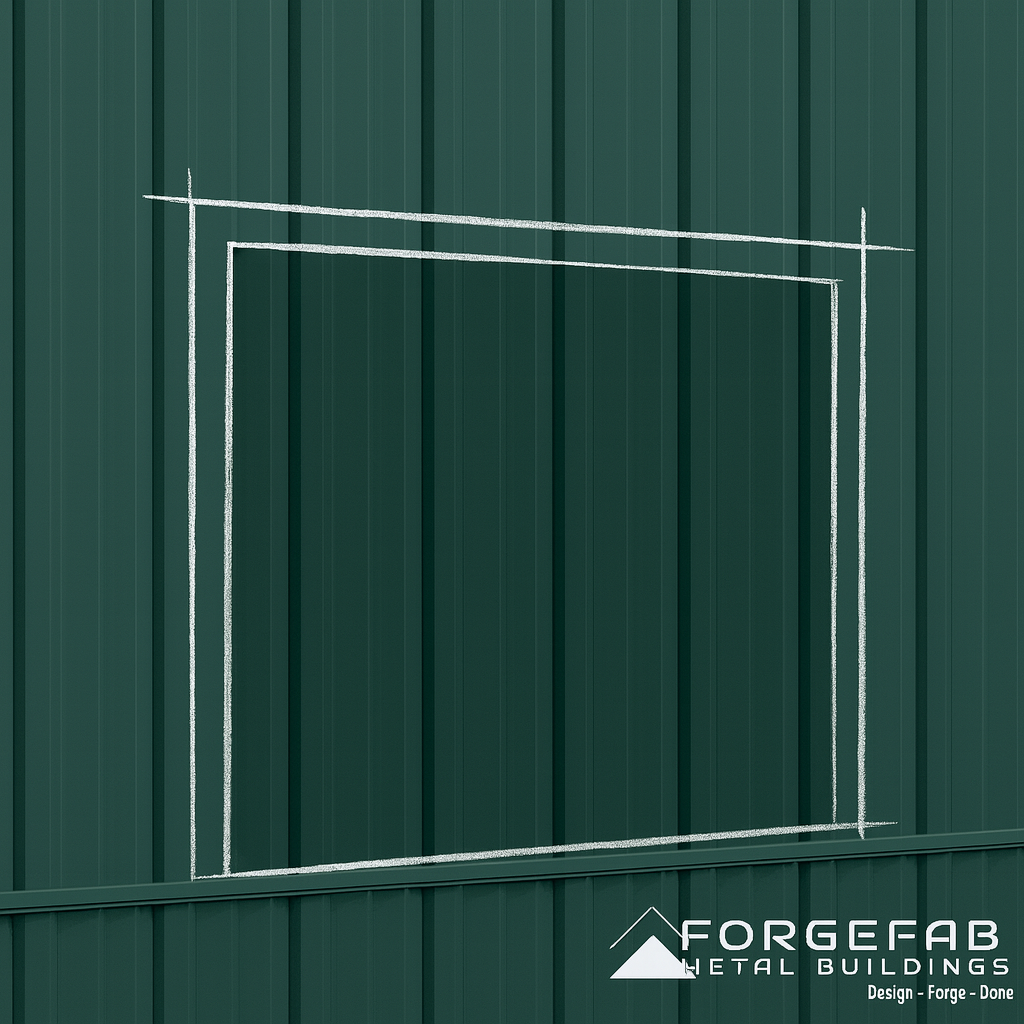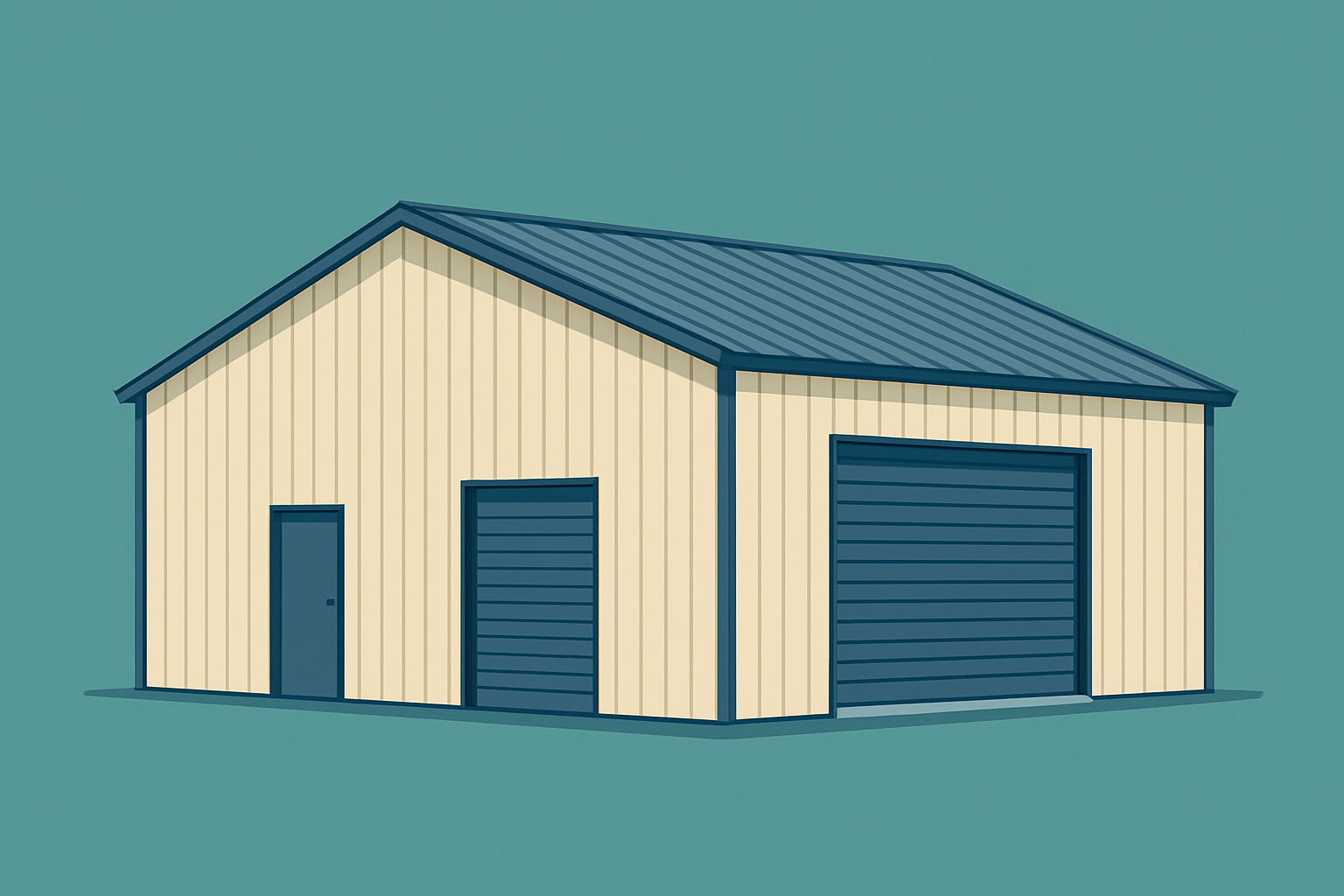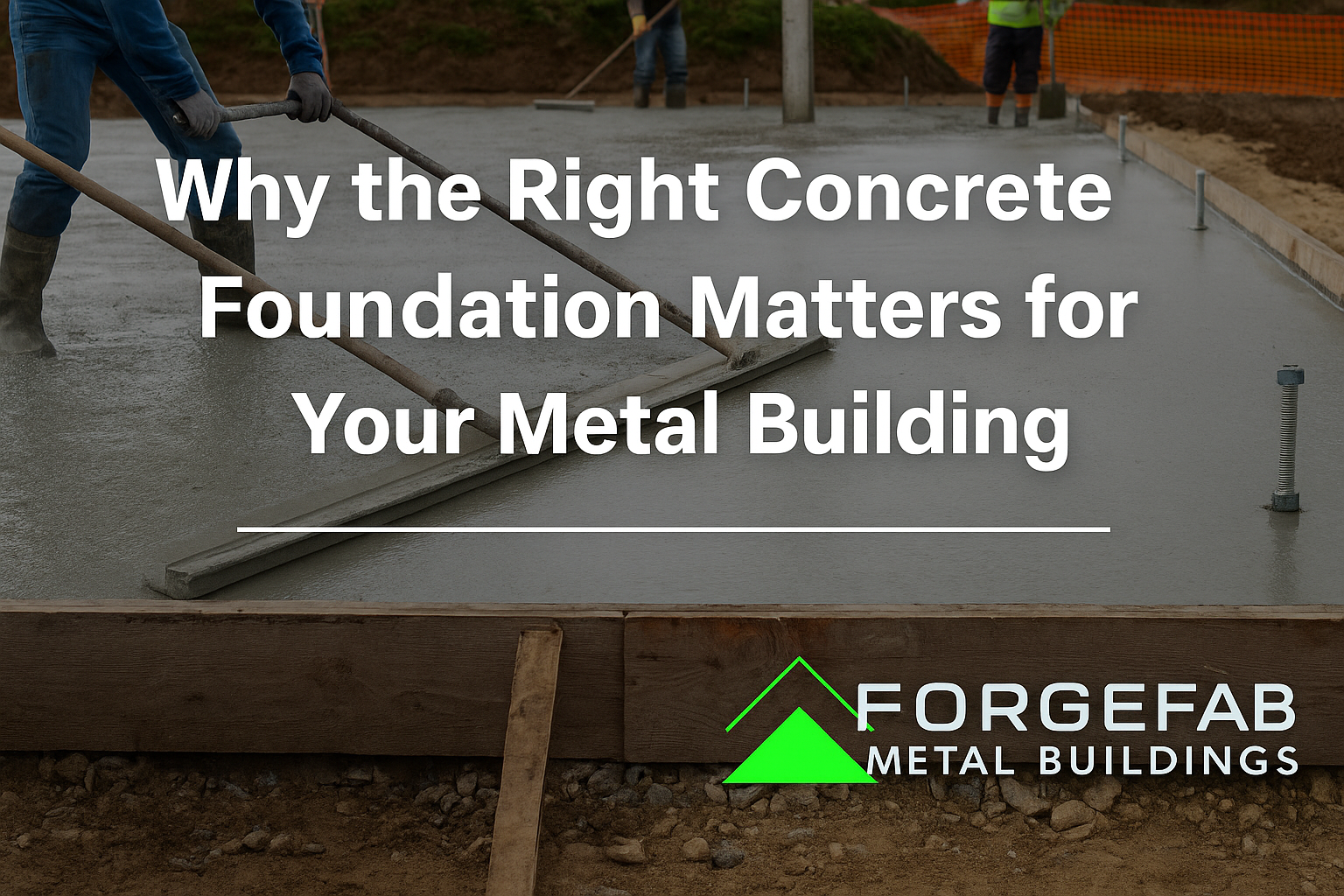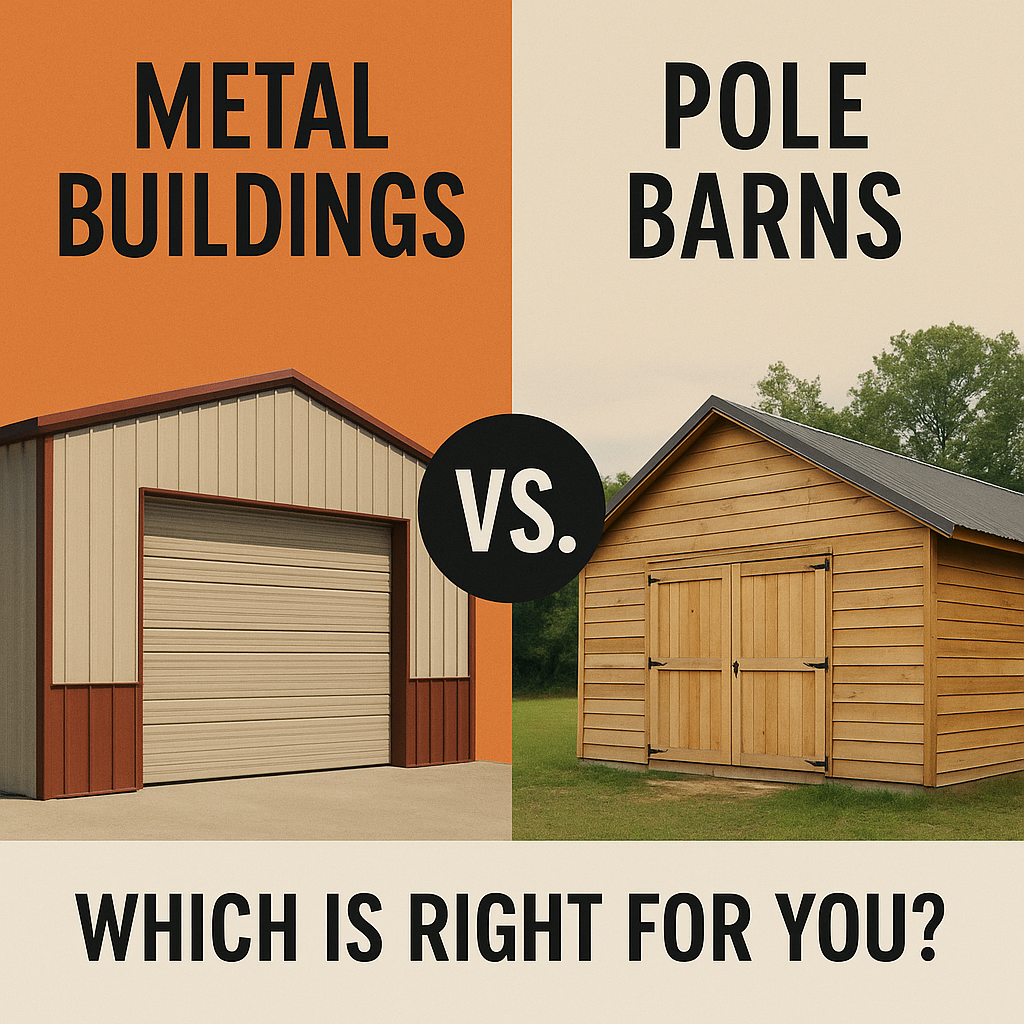ForgeFab Tips & Insights
Guides, code insights, pricing explanations, and practical advice for metal building owners, contractors, and DIY builders.
How to Build a Custom Metal Building Online

Designing a metal building used to mean hiring an architect, waiting weeks for drawings, and guessing at the price. Not anymore.
At ForgeFab Metal Buildings, we've made it easy to build your dream garage, shop, or barndominium — right from your phone or computer.
Here’s a look inside our design process and how you can create your custom metal building online in just a few minutes.
1. Start with the Basics
Go to our website and click “Design Your Building.” You’ll be prompted to enter basic info like:
- Building width, length, and height
- Roof style (gable or single slope)
- Your zip code (for wind/snow load)
You’ll immediately see your base building price update on screen.
2. Add Custom Features
Now it’s time to make it yours:
- Add roll-up doors, walk doors, and windows
- Choose colors for roof, walls, and trim
- Include lean-tos, overhangs, and insulation if needed
3. Get a Live 3D Preview
One of the best features? You can see your building in 3D as you customize it. Rotate, zoom, and view your exact layout before you ever speak to a rep.
4. Submit for a Quote
Once you’re happy with your layout, hit “Submit.” We’ll review the details and get in touch with a formal quote and next steps.
There’s no obligation, no pushy sales — just real pricing and a clear plan.
5. Common Building Ideas We See:
Need help getting started? Here are a few common uses:
- 30x40 shop with a roll-up door and side entry
- 40x60 barndominium shell with porch and windows
- 24x30 equipment storage with single slope roof
Conclusion
Designing a metal building doesn’t have to be complicated. With ForgeFab, you can go from idea to a fully customized design — all online.
Whether you’re building a dream shop or need backyard storage, we make it fast, affordable, and easy.
👉 Ready to build? https://forgefabmb.com/design-tool